Today’s remote and hybrid offices also require their onboarding to be done virtually. Easy enough, with your business video conferencing client and just a few emails and attachments. However, that would be a missed opportunity. When done right, virtual onboarding can dramatically increase new employee retention, and, with it, overall productivity in the company. And it will save your HR department a whole lot of headaches. So, take a few minutes to read our guide on how to do virtual onboarding the right way.
Jump to:
- Virtual onboarding explained
- Understanding the power of virtual onboarding using technology
- Overcoming the Disadvantages of Virtual Onboarding
- Virtual onboarding best practices – 10 steps to an effective virtual onboarding program
- Kaltura virtual onboarding solutions
Virtual Onboarding Explained
Virtual onboarding is the process of integrating a new remotely located employee into your organization and his or her new position via video conferencing technology and online resources.
Virtual onboarding is similar to in-person onboarding, but takes place online and so enables the induction of remotely located employees. This has solved major recruitment challenges for HR departments of global companies, hybrid workplaces, and many other companies in times of pandemic-related restrictions.
Well before the pandemic, companies were already facing an increasing turnover of skilled employees, pushing them to invest more effort in employee retention. Research conducted by the Brandon Hall Group and commissioned by Glassdoor.com showed that a strong onboarding process improves your new hire retention by 82% and productivity by more than 70%. The main recommendation here is the use of tools and technology that enable new hires to succeed.
Post-CoVID, remote and hybrid work will persist for many computer-based industries and positions. Companies in these industries will continue to recruit and hire remotely, and many high-skilled candidates will have remote work on their wish list when searching for a new employer.
But virtual onboarding holds many more benefits, other than bridging physical distance. In fact, many companies found that virtual onboarding is more effective than in-person onboarding. Read on.

Understanding The Power Of Virtual Onboarding
Video has been the leading technology to connect people and enable collaboration, these past few years. Video helped the corporate world improve efficiency and flexibility on so many levels that it quickly became part of every enterprise’s infrastructure. Employee onboarding and Learning & Development, too, benefit greatly from video-based technology:
Virtual onboarding is flexible
Since virtual onboarding takes place online, the new employee can join the process from anywhere. This enables companies to source their talent on a global scale, and also reach the growing number of highly skilled professionals who demand remote work as part of their employment agreement.
Location independence also makes virtual onboarding a huge time-saver. During their onboarding process, the new employee will meet with a lot of colleagues and other stakeholders, wherever they are located. With virtual onboarding, all these meetings can be more readily fitted into everyone’s busy schedule. The remote employee can take all these meetings from their home location, keeping the onboarding process short and effective.
Virtual onboarding is cost-efficient
Of course, with all involved parties staying home, you save a great deal on travel costs and the use of office resources. Virtual onboarding also takes less time off everyone’s work, reducing the impact on productivity.
Virtual onboarding leverages video technology and digital tools
Effective employee training and onboarding are hands-on. It’s about meeting new people and learning about new processes and tools. That is why remote onboarding works best via video-based platforms where both parties can converse freely, share their screens, and use learning and collaboration tools such as digital whiteboards, multimedia playlists, online quizzes, etc. Learning & Development professionals can also use these kinds of platforms to facilitate micro-learning, Just-in-Time learning, and other learning methods that have proven their worth in the office.
Professional-grade platforms such as Kaltura Virtual Classroom have the added benefit of engagement data collection. This is an invaluable tool for L&D reporting and the evaluation and optimization of onboarding processes.
When done well, virtual onboarding creates a better experience for new employees joining your organization. They have more control over the pacing of the process, they can avail of all the digital tools to improve their learning experience, and it will take them much less time until they become fully productive members of the company. This contributes to better new employee performance and engagement and will ultimately increase employee retention.
However, virtual onboarding is not all peaches and cream. There are some potential pitfalls you should be aware of so you can nip them in the bud:

Overcoming the Disadvantages of Virtual Onboarding
According to a Forbes article about the potential fallbacks of virtual onboarding, bad practices can lead to higher employee turnover rates and other related consequences that are pretty much the opposite of what you are trying to achieve: loss of company culture, a sense of isolation, and poor communication. These potential pitfalls can be avoided by adapting your onboarding process to the virtual format.
Regularly demonstrate and communicate about company culture, mission, and goals.
It’s important for the new employee to understand and adopt the company culture, mission, and goals from the get-go. These should form an integral part of the new employee’s training. It’s important to repeat them often and include them in branded merchandise and company newsletters.
The most effective way is to celebrate your company culture, repeat the mission, and communicate new objectives in regular company town halls or all-hands meetings. In fact, town halls are pretty much a necessity in any hybrid workplace. If your company doesn’t have a virtual town hall solution, we highly recommend looking into Kaltura Town Halls.
Make everything your new employee needs available online.
If the employee isn’t coming to the office, then the office should come to the employee. Make sure all projects, documents, files, and folders are accessible online. The employees should have all the processes, collaboration tools, and educational platforms available on their computers to successfully complete their tasks. Kaltura Meetings and Kaltura Virtual Classroom are purpose-built solutions that will help you set up your employee for success.
Of course, it’s important to send all physical equipment such as a computer, cell phones, and stationery prior to the new employee’s first day to make them feel welcome and ready to work.
Implement a remote work support system.
Foster communication, human connection, and a sense of support and belonging for your remote employees. Designate a “buddy” who will mentor the new employee and serve as the main point of contact within their team. Schedule regular check-ins with the newcomer to answer all his questions, make sure their induction process is running smoothly and gauge their overall wellbeing.
An increasing number of companies employ mental health professionals. Involve them in your remote work and virtual onboarding processes to help you identify workers who might feel isolated or burnt out.
In general, you want to create a well-designed and dedicated virtual experience alongside your on-site experience. Within this virtual experience, virtual onboarding is meant to integrate the new employee into the company’s operations, familiarize them with the processes and their own role and objectives, and help them connect and socialize with peers and stakeholders.
In the next section, we’ll help you build an effective virtual onboarding program from the ground up.

Virtual Onboarding Best Practices – 10 Steps To An Effective Virtual Onboarding Program
According to Sapling HR, the large majority of companies don’t onboard well. 58% focus their onboarding program on processes and paperwork and make their new hires go through 54 different onboarding activities on average. And that’s for in-person onboarding. We’ll leave the effects of such an onboarding approach on remote new hires to your imagination.
Don’t go down the same rabbit hole. Follow these 10 steps:
-
- Set up the right technology
The main difference between in-person and virtual onboarding is that the latter relies entirely on technology. Setting up the right infrastructure that will cover all remote communication, collaboration, and learning needs is of paramount importance. Business chat clients like Microsoft Teams or Slack and shared file platforms like OneDrive or Dropbox are now standard in the corporate world. For your virtual onboarding program, you’ll also need video conferencing software and a purpose-built virtual classroom solution. Check out Kaltura Meetings and Kaltura Virtual Classroom.
-
- Virtual onboarding starts before the new employee’s first day
You will never get a second chance to make a first impression. So, make sure your new employee starts his first day psyched, confidently, and fully equipped. Send a comprehensive onboarding package to their home address, including:
-
- A ready-to-use laptop or desktop computer
- A personalized welcome message from their manager
- All files, forms, and questionnaires the new employee will have to fill out
- An itinerary of the onboarding process (a schedule of things to do, people to meet, and processes to learn)
- The employee handbook, including information about the company, HR processes, and the mission and values, and a who’s who or organizational chart.
- Branded swag and welcome gifts (mug, backpack, stationery, t-shirt, …). Remember to include some of your company values in your swag.
-
- Give a thorough presentation of the company and its values
The new employee’s first online meeting will usually be with the HR contact person or team manager. This would be the right opportunity to present the company and its values. Onboarding can be an anxious experience for a new employee. Take the time to answer all their questions and make them feel at ease and welcome. One of the main pitfalls of virtual onboarding, as we discussed earlier, is the loss of company culture. Make sure to explain employee culture and code of conduct so that the new employee can immediately integrate them and put social rules and internal processes into context.
-
- Communicate goals and expectations
The direct manager should communicate goals and expectations on three levels. First, they should let the new employee in on the high-level objectives of the company and the general direction it’s taking. Then, the new employee should learn about the team’s projects and goals. Finally, it’s important for the employee to know their personal Key Performance Indicators, on which their work and contributions will be evaluated.
-
- Introduce the new employee to the office technology
Ideally, the new employee should get this type of training within the first few days. They might have used the same tech tools or processes at a previous employer, so have a quick assessment of their knowledge gaps and then fill those gaps with online training sessions. The sooner the employee learns how to use the company tools and platforms, the faster they’ll become fully productive.
-
- Assign a buddy
Pair the new employee with a veteran teammate to whom they can direct all their quick questions and turn for support. This will also speed up their social integration.
-
- Set up meetings with managers, teammates, and stakeholders
Throughout the onboarding process, the new employee should meet with managers, teammates, and stakeholders with whom they will work on a daily basis. Encourage them to discuss what they do and how they will work together. But this meeting should not be all work and no play. It is also a great opportunity to socialize and get to know each other on a personal level. “Telling a bit about themselves” is a perfect icebreaker.
-
- Train the new employee with interactive video-based instruction
If a child can’t learn the way we teach, maybe we should teach the way they learn. This excellent quote perfectly illustrates today’s leading approach to Learning. And adults don’t learn well from passive listening. They learn best from getting a concept presented, discussing it, and immediately applying it.
That’s where interactive learning platforms like Kaltura Virtual Classroom truly shine. They enable interactive video-based instruction with collaborative whiteboards, multimedia playlists, interactive video paths (create your own adventure-style), quick polls, and live quizzes. Video instruction fosters a better understanding and retention of new knowledge. Kaltura Virtual Classroom also supports training methods like JIT learning (Just In Time) or microlearning in a remote office environment.
-
- Check in with the new employee regularly
The HR contact person, direct manager, and buddy should check in regularly with the new employee to make sure that he’s feeling well, supported, and productive. Keep track of past onboarding experiences and evaluations so you can identify weak points and recurring issues.
-
- Infuse warmth, fun, and human touch into your virtual onboarding process
As mentioned earlier, isolation can be one of the pitfalls of virtual onboarding and remote work. human connection is of paramount importance to the employee’s wellbeing, happiness, and productivity. Ultimately, the office is a social environment and that shouldn’t get lost over an internet connection. Keep communication open, consistent, active, and participative. This is where video proves its worth once again. Prioritize video-based communication over emails, messaging, and phone calls. Use your video conferencing software so your remote employees can see facial expressions and non-verbal cues and connect socially.
Kaltura Virtual Onboarding Solutions
Corporate communications in remote and hybrid workplaces are increasingly video-based. Kaltura offers solutions that power real-time, live, and VOD experiences for any enterprise, at any scale: Meetings, Video Portal, Webinars, Virtual Classroom, Townhalls, Pitch Video Messaging, and Podcasts.
Specifically for remote employee onboarding, we recommend Kaltura Meetings for your video conferencing needs and Kaltura Virtual Classroom for your online Learning & Development program.
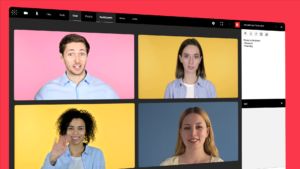
Kaltura Meetings
Kaltura Meetings takes video conferencing a step further with persistent meeting spaces (meaning, they always use the same link and stay the way you set it up). Kaltura meeting rooms are fitted with powerful collaboration tools, such as a digital whiteboard, shared notes, chat, media playlists, and of course cloud recording. You can adorn your meeting room with your branding and company colors. Kaltura Meetings integrates perfectly with your existing tools and delivers a smooth meeting experience from any device!

Kaltura Virtual Classroom
Kaltura Virtual Classroom puts powerful teaching and learning tools at your fingertips, wherever you are, and whomever you teach. No downloads or installations required for you or your students. Everything is cloud based. Your classroom is customizable, brandable, and persistent, meaning it stays set up the way you left it. Create the learning experiences you want with digital whiteboards, breakout rooms, moderation controls, multimedia playlists, on-screen quizzes, quick polls, and so much more. Kaltura Virtual Classroom comes with granular analytics that will help you assess student engagement. You can also record your class and then edit and enrich your recording with automatic transcriptions to make your lessons available to more people.

Give your new employees the onboarding they deserve… With Kaltura!





