The success of virtual events as a go-to during our current circumstances means they’re here to stay for the foreseeable future. So, if you’re new to virtual events, it can help to have a virtual event planning template. We should always keep in mind that a quality virtual event still requires the same type of care and planning as an in-person event. With all that said, if you’re looking for a free virtual event planning template that you can customize to your own events, or just general advice on virtual event planning, this post has you covered. Scroll on down and we’ll help you get going in the world of virtual events.
Jump to:
- How to Plan your Next Virtual Event
- Virtual Event Planning Template
- Kaltura Virtual Events
- Final Thoughts
How to Plan your Next Virtual Event
As part of planning, you want to make sure you give your event focus and purpose. That’s a great starting point! Make sure to put the purpose of your event in writing (…perhaps via a virtual event planning template…), and let it guide the overall process:
- Set a Target Date: Obviously step one is “When is this event going to happen?” This is usually best determined with a pre-planning meeting where the bullet points here get hashed out, also overlapping with setting up the event schedule (see the Planning Template/event tips section below).
- Identify Goals: While still in preplanning it’s also a good idea to set some overall goals for the event. You need a success metric for event performance at the end of the day. Similar to in-person events, you can set goals for registration and attendance. Engagement data from virtual events
- Set a Budget: Obviously, budget is a primary concern in defining the scope of your event. Even if your business or organization already has a set amount to allocate, it’s also something worth revisiting at a pre-planning meeting. Expenses for a virtual event will be different from physical events. In-person events need to allocate the majority of their budget to the venue and other physical concerns. However, don’t automatically assume a virtual event should have a much lower budget just because physical expenses are eliminated. Technology will represent a significant percentage of virtual event expenses, and in an online format, it’s inadvisable to cut corners with your technology stack.
- Create an Event Content Plan: Remember quality over quantity is always going to be the priority for virtual event content. In an online format it’s always going to be easier for your audience to lean back and disengage, or worse, check out completely since infinite distractions are just a click away. Keep things short and sweet (i.e. “to the point”) whenever possible. Aside from that, make sure your content is on target for your audience and is going to provide them real value and don’t skimp on production quality.
While planning your event, keep best practices in mind, do your best to stick to the plans you lay out, and continue below for some tips from us.

Virtual Event Planning Template
As promised, here is a free virtual event planning template to help structure your event planning. You’ll find several items and questions to consider from the beginning to the end of your planning.
Before the Event

Scheduling Schedule should be considered as early as pre-planning, however, it’s also worth checking back to revise as your event develops.
When scheduling, also keep in mind that attending an event virtually is both a benefit and a drawback. Anyone anywhere can attend–but this also means both your audience and guests/participants may be scattered across time zones. It can be worthwhile to record sessions for on-demand replay to accommodate attendees on a different schedule. From there, you might also want to make the event’s recordings available on-demand after it has ended. Here are some other scheduling factors to think about:
Event Date As we mentioned above, this is the foundation for your event. Once you’ve determined a date you can plan backward and set milestones for preparation (for a more detailed example, see the virtual event planning template).
Sessions & Formats How many sessions do you need and how long should they go? Are you livestreaming? Prerecorded with live comments and/or QA? Hybrid? This will also tie into determining the type of media and platforms you use.
Recordings Will recordings of the event be available on-demand after the fact? If so, where will they be stored and who will be able to access them?
Extending the Event Sometimes virtual attendees focus better over shorter sessions spread over more days. Also, returning to the issue with geographical separation, this can also help attendees in inconvenient time zones make more sessions.
- Public or registration-only? Will your event be open to the general public or just a select group? Are you charging for registration? If registration and/or admission fees are required, will people be able to attend on the day of the event?
- Select your tools and platforms. Overall, you’ll want to identify your virtual technology needs as soon as possible. Determine the type of media to use per your event’s needs. A great virtual event platform will certainly be a benefit here. Will you have particular A/V needs?
- Event Guides Creating some guides to different roles within your event in advance is another way to keep things running smoothly.
- Participant, Panelist, and Sponsor guides help your audience and program participants use and understand your platform and software tools and can address frequently asked questions.
- Conduct Guides to conduct set out clear rules so all attendees are on the same page with what kind of conduct is acceptable.
During the Event

Allow Lead-In Time for Prep and Equipment Testing To some extent this circles back to scheduling, but it’s both a pre-planning and “on the day” concern. Make sure you have time between sessions, ideally 15 minutes or more, for testing gear and streams as well as allowing presenters (or other crew) to prep. Make sure everything from content to devices is working and ready to go!
Moderation Moderation is a key to keeping events moving along smoothly, so make sure you have a moderation plan and people ready to manage interactions.
Handling Disruptions Disruptions to your event come in different types. As noted above, moderation is one way to ensure things are moving along smoothly. Have an emergency plan in place for other disruptions, which could be anything from inappropriate content to technical failures.
Engagement and Gathering Data Engagement is key to holding your audience’s attention and providing value. Likewise, virtual platform technology is a major advantage in gathering audience data–analyzing engagement data will also give you a lot of insight into your audience and a high-level picture of your event.
- Gamification Some friendly competition can increase engagement. Contests and prizes can help your attendees get more engaged.
- Virtual Meetups Creating spaces for attendees and guests to interact and network (particularly if they’re outside the primary time zone) is a great way to emulate the appeal of an in-person event.
- Organized Discussion Discussions of relevant topics through your platform or other apps and community tools are a great way to drive engagement.
- Sharing Content Even if you’re not eventually making the event available to rewatch on demand, putting out some content either from the main event or from attendees on your website or over social media is a great way to attract attention.
After the Event

Follow Up This is an important step if you’re in the business of building audience, communities, and prospects or want your content to have a long tail. Even when the event is over, you’re not finished! Also, actively soliciting feedback from your audience (such as through surveys) will help you move forward.
- Check your subscriptions! You may want to establish a long-term relationship with a virtual event platform SaaS, etc. But be sure to manage costs by not continuing to pay for other secondary software, subscriptions, and services you won’t be needing after the event.
- Archive Content Coming full circle, make sure you have a hosting service for any content you want to make available after the event. Make sure everything is organized, stored, and available.
- Send out Swag Don’t forget to send out any physical swag or prizes and/or touch base with recipients as to when they’ll be available.
Evaluate the Data Most importantly, sort through the data you’ve gathered. Find out if you’ve met your goals, and get to know your audience better through their interactions. Generate a comprehensive report as an overview of the event to give you your next set of success metrics.

Kaltura Virtual Events
Once you have your virtual event planning template in place, we recommend Kaltura Virtual Events, our advanced virtual event solution. Kaltura Virtual Events is fully featured to help you in the virtual event planning stages, and our mission is to make sure all of your events can be simple to create and execute while remaining on-brand.
When planning and setting up your virtual event, you can take advantage of agenda-building capabilities through Kaltura Virtual Events, as well as fully customizable landing pages and preset event templates. Our platform also offers event templates with robust features for individualized modification and other customization intended to keep you 100% on-brand. When virtual event planning, your template options can also make it possible to extend the reach of the event by scaling up and adding tracks and content. There are 5 standard templates, which can be implemented as-is but are also suitable to be reused or reworked: Interactive Webinar, Town Hall and Large Broadcast, Single Track, Multi-Day Multi-Track, and Flagship Event. Our events come with the full advantages of our platform as well as excellent production support options from our team.
Additionally, we enable hyper-personalization of events for all attendees, including personalized agendas, selecting topics of interest during registration to content recommendations, customizable layouts, personal media collections, and other options to individualize any experience.
Kaltura Virtual Events also features out-of-the-box integrations as a modular framework for your SaaS tools including conferencing clients, marketing automation platforms, and data analytics. Marketing automation features in particular empower your event to create personalized, customized, and automated live marketing that puts you on track for follow-up campaigns. Lastly, we love data and want to share the enthusiasm with you: our platform allows for both quantity and quality of engagement data to help you gain actionable insights and see the full picture of your event’s performance.
Final Thoughts
Virtual events are a different animal than in-person events, but they require the same care and attention to detail. We hope that the tips and virtual event planning template provided here will help you navigate the emerging world of virtual and hybrid events to your advantage!
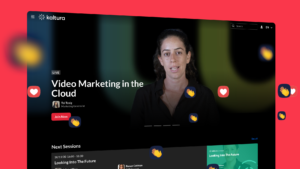
Ready to plan your best virtual event yet? Check out Kaltura Virtual Events!





