Virtual events are interesting and fun to organize. We get to connect with our audience, collaborate with all kinds of interesting people, create meaningful content, and enjoy the thrill of growing registration numbers and hype around our event and brand. But in the end, it’s all about results and, to that effect, the event report is the undisputed piece-de-resistance. The event report illustrates the performance and success of your event with all kinds of data. That’s why it’s important to do it right. So, here’s a guide along with a downloadable event report template to get you started.
Jump to:
- What is an Event Report?
- 3 excellent reasons to create an event report summary
- how to create the perfect post-event report summary in 6 simple steps
- Example and downloadable event report template
- How Kaltura virtual events platform can help

What Is an Event Report?
An event report, also known as a post-event report or event summary, is a document that gathers all the success metrics and other data that illustrate the performance of your event. The event report serves as the official follow-up with stakeholders (company executives, partners, speakers, sponsors) to communicate the level at which the goals and objectives of your event were met, and will ultimately help your stakeholders calculate their ROI, as well.
What kind of data do event reports cover?
Event summaries typically offer insights about:
- the number of attendees and registrations
- viewership data (impressions, views, minutes viewed, …)
- attendee demographics
- most popular content
- attendee behavior (viewing times, chat or emoji engagement, …)
- social media reach
- polling results
- expenses vs. revenue
- Etc.

3 Excellent Reasons to Create an Event Report Summary
-
-
Demonstrate success
-
You’ve put time and resources into launching an event that’s been months in the making. Internal stakeholders will want to know if the juice was worth the squeeze. An event report paints a complete image of the ROI for your company, with actual numbers, graphs, and tables. It will also show how the event performance stacks up against KPIs and objectives that were set prior to the event.
Your sponsors and partners (including speakers) are also invested in your event. They, too, need the data to measure their ROI.
-
-
Put a foot in the door for partnerships in future events
-
If successful, your event will be your golden ticket to secure sponsors and partners for future events. If you can demonstrate with numbers your ability to launch a successful event, potential partners will be more inclined to team up with you for future events and make them bigger and better. Demographics data in the event summary (participant location, gender, age, …) will also help you identify relevant sponsors and partners for your target audience.
-
-
Identify opportunities for improvement
-
An event report is invaluable if you intend on organizing more events or making your event a regular occurrence. Performance data like viewership and engagement can give you a better view of what type of content or which topics work best with your audience. It can also give you a better insight into the timing of your event, tech improvements, etc. Ultimately, your event summary will help you determine KPIs and objectives for subsequent events.

How To Create The Perfect Post-Event Report Summary In 6 Simple Steps
Now that you understand how important a post-event report is, you’re going to want to put extra effort into your event report writing. Here’s a step-by-step guide to the perfect post-event report. Keep in mind that your event report has a “best before” date. Ideally, you should publish and share your report within the first few days following your event. So, make your event summary a priority immediately after your event.
-
-
Set up a tight data tracking process during your event
-
Of course, you’ll be busy enough running a smooth event. But it will pay to keep notes of what’s happening and gather “behind-the-scenes” photos to include in the report. Using a virtual event platform that automatically collects data in the background will be worth its weight in gold.
-
-
Handpick the data that matters
-
Respect the readers’ time. Your report should show the reader the big picture, providing the information that matters to stakeholders first. And if you want to include every detail for the sake of completeness, there’s always the appendix.
-
-
Write your report
-
Write an executive summary
This is your report’s TL;DR. Summarize the highlights and key data of the event on less than one page. Your executive summary should also include objectives and KPIs (and the level of achievement of these KPIs), as well as a budget summary and key recommendations. Though it should be the first section of your report, it’s best to create the executive summary last.
List your most popular content with viewership and engagement data
You can rankings for the most popular live sessions, the most-watched on-demand sessions, the most popular speakers, etc. Depending on the number of sessions your event ran, you could list the top 5 in the report and include the full list of sessions in the appendix. Rank the sessions according to the number of viewers, watch time, and engagement rate.
Include participant demographics and registration data
In this very important section, you should include attendee location and viewing time, registration (by country, company, and industry), age and gender breakdown, etc. This section will help stakeholders understand if the event successfully reached the right audience.
Quantify media exposure
Brand exposure for you and your sponsors/partners goes well beyond the “four walls” of your event. To get a full picture of the reach, it’s important to include data about the media exposure surrounding your event. Include data for both paid campaigns and organic posts with impressions, CTR, and engagement rates.
Assess participant engagement
Give a general impression of your attendees’ engagement with engagement rate, reaction breakdown (likes, applause, and emojis), number of people that added a given session to their personal calendar, etc.
-
-
Add visuals to your report
-
Make it visual. Graphs, infographics, tables, charts, and photos make the data more digestible to the reader. Keep your report light and let the reader pull their own conclusions from (the visual representation of) your data.
-
-
Proofread your report
-
A good event summary is a visual document. Illustrate data with graphs or other types of visuals and keep your writing to a minimum. Make sure your copy is free of spelling or punctuation errors.
-
-
Send the event summary out to all your stakeholders
-
This is an excellent opportunity to thank all your stakeholders for their involvement in your virtual event and to keep a foot in the door for future events. It would therefore be good practice to send the event summary in a personalized email. Maybe mention a few key results that are of particular importance to them and what the next step in your partnership should be.
Example And Downloadable Event Report Template
No need to start from scratch. Download our event report template. You can use it as a guideline to create your own template or you can fill out the report template with your own data. Send the template to your designer, along with the data, and he or she will put it all together.

Download your free copy of our Post-Event Report Template!
How Kaltura Virtual Events Platform Can Help
To capture the relevant data needed for your event report, you’ll have to set processes in place that will track that information for you during your event. You can use third-party data collection platforms, attendee forms and surveys, and the analytics dashboards of your social media.
Or, you can opt for a virtual event platform that has first-party data collection capabilities already integrated, like Kaltura Virtual Events. Kaltura Virtual Events collects data about your attendees from the moment they register and track their viewership and engagement throughout your event and beyond. This includes both self-reported data (the information attendees share) and data collected from their engagement with your event. Third-party platforms typically only collect data from a certain segment of the attendee journey.
Kaltura Virtual Events leverages Kaltura’s Advanced Video Analytics Suite for:
- Granular analytics into viewership, demographics, and popular content
- Advanced filters, heatmaps, compare modes
- Unique scoring for top content and contributors
- Real-time engagement metrics
- Real-time monitoring of Quality of Service, engagement, and eCDN performance
- Direct import of data into Google Analytics, Marketo, and other platforms
- Post-event analysis
- Lead generation support analytics
- … and so much more
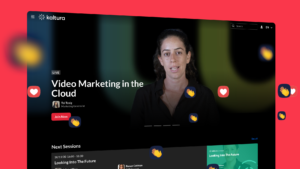
Ready to wow your community with engaging and hyper-personalized brand experiences? Check out Kaltura Virtual Events.





